Want to know the best free password manager which can be used on any devices?

Warning: Your default browser’s password manager is not a safe place to store your passwords.
What is a Password Manager?
It is a tool used to store 1 or more passwords. It is not wise to use 1 password to all websites which require a login to enter because if one person has access to your password, that person can see all your files or secrets without your consent.
A person can be in big trouble if he forgot his password. It is even worst if it involves multiple accounts on various websites or applications.
Human memory cannot store all information. Using a password manager will minimize the risk of login lock down.
Top 7 Best Free Password Manager Apps
This list is based on the volume of users, years of product existence, and how often security fixes are made. Likewise, it must be compatible to any of the following:
Platform: Android, Chrome OS, iOS, macOS, Windows.
Browsers: Firefox, Google Chrome, Opera, Safari.
1. RoboForm (Free/Premium)

2. KeePass (Free: Open Source)

3. Password Safe (Free: Open Source)

4. Norton Password Manager (Free)

5. Sticky Password (Free/Premium) – https://www.stickypassword.com/

6. Bitwarden (Free/Premium Cloud Storage) – https://bitwarden.com/

7. True Key (Free/Premium) – https://www.truekey.com/
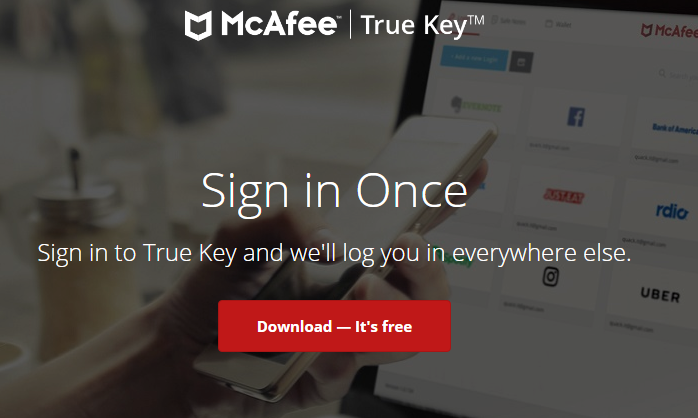
Note: KeePass, PasswordSafe, and Norton Pass Manager are completely free to use. RoborForm, StickyPassword, and Bitwarden have free and premium user options. However, the free option can store unlimited amount of passwords per user. This is favorable for desktop users.
Other Paid Password Managers Worth Mentioning
1. Dashlane (Free Premium) – https://www.dashlane.com/
2. 1Password (Free/Premium) – https://1password.com/
3. LastPass (Free/Premium) – https://www.lastpass.com/
4. Keeper (Free/Premium) – https://keepersecurity.com/
5. Enpass (Free/Premium) – https://www.enpass.io/
Conclusion
I am personally using RoboForm since 2008. Most of the time, I am satisfied with its performance. When a web browser update its product, some compatibility issue may arise due to this update. However, RoboForm is quick to address this issue. I tried Dashlane and Norton PM before, however I am not familiar with their software. Those mentioned above are worth to try. If you like it, stick with it because you already gain familiarity with it.