I will show you on this post how I fix my 500 Internal Server Error on this website.

What is a 500 Internal Server Error?
In layman’s term, It is a standard response code which indicates something is wrong with your website’s server. The server can’t identify what the exact problem is, that is why you are seeing this message on you web browser.
Simple Solution for Users
- Refresh/Reload your Browser. Wait for about 1 to 10 minutes to see if the web page you are visiting is running active. It may take your server some time to recover. Try this to your Windows or Mac web browser. This usually happens even to popular websites such as Facebook, Twitter, and YouTube.
- Clear your Browser’s Cache and Delete Cookies. Your browser will crawl the page in new and working state. Your browser’s cache and cookies sometime store wrong data and that data needs to be cleared.
- Delete Unnecessary Browser Extensions. Check your browser extension and uninstall any conflicting plugins.
- View the Page in Incognito Mode. Viewing a page without storing your cache/cookies might do the trick. Chrome, Firefox, and Edge have incognito settings to use.
Advance Solution for Webmasters (for WordPress)
- Create a New .htaccess File. Rename the file to anything such as .htaccess1, .htaccessbak, etc.. just to invalidate the file. Then a create a new .htaccess file.
- Increase the Memory Size Limit of your Website. Set your default PHP Memory Limit from 64MB to 128MB or higher.
- Disable All Plugins. Most often, a plugin update is the main culprit why a website is experiencing a 500 Internal Server Error. Disable all plugins and reactivate each plugin one at a time to test which plugin is the source of the error.
- Purge All Catching Pages. Delete all catches to replace stored static HTML copies of your pages with new one.
My Solution
I encountered this problem when I tried to disable one of my active wordpress plugins. Unfortunately, I got this message:
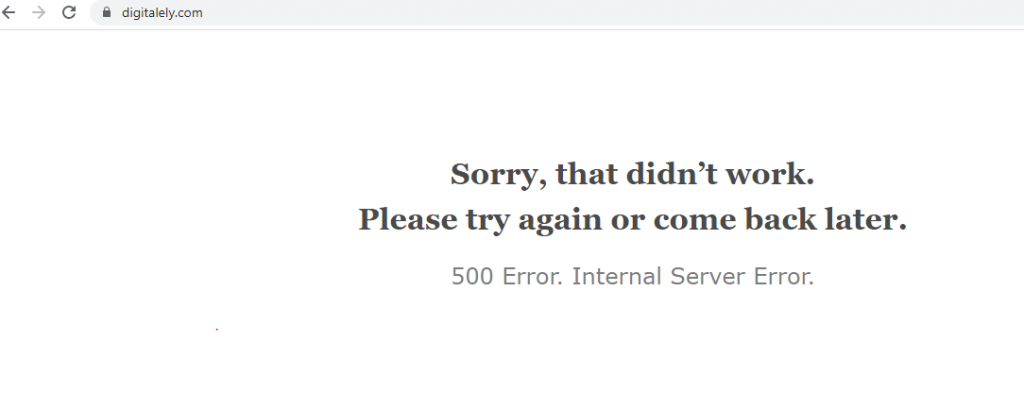
“Sorry, that didn’t work. Please try again or come back later. 500 Error. Internal Server Error.”
I tried to purge all catches and patiently waited for 5 minutes to see if there is a change on my website. As expected, my site is up and running. However, I am encountering this kind of problem on a regular basis. I need to switch to a dedicated server soon.
Tell us what you think, leave a comment below.