This simple tips on how to extend phone battery life will surely make your connectivity smart. Repetitive use of phone charger will eventually damage your charging cable and the charging port.
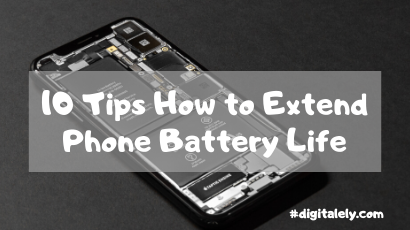
This is applicable to Android, iPhone, and GSM devices.
Don’t make your Screen too Bright.
Use dimmer display setting to keep your battery consumption low.
Disable or Delete your Wallpaper and Theme.
Use few colored theme or background instead. A dark theme with a single color will improve your phone’s energy consumption. Multi-colored screen specially those animated displays takes a lot of energy.
Disable Vibrate Mode.
The Internal motor of your phone uses energy, it draws a lot of power. Use a low sound alarm and keep your phone on your reach for call and text messages.
Delete any Unnecessary Apps(Android and iPhone users).
High draining apps drastically shorten your battery life. Turn off and delete any app which you think is not useful to you. Disable an app if you are not using it very often.
Disable your Mobile Data, WiFi, Bluetooth, and GPS when not in use(Android and iPhone users).
Usually, these are the culprits why your phone is draining fast. You may not notice it but it is the cause.
Disable Auto updates on your Phone(Android and iPhone users).
Update your phone manually to prevent your phone from self-updating specially those power consuming apps.
Use your Camera Phone effectively(Android and iPhone users).
Trigger happy taking photos using your smartphone will drain your battery fast. Taking the best angle at one shot is better than taking a lot of shots then choosing the best angle or photo.
Turn-off Cloud Based Storage(Android and iPhone users).
iCloud, Google Drive, Dropbox, Microsoft Onedrive, and other cloud storage apps will backup your data files from your phone but in reality it will jeopardize the performance of your phone. If possible, backup your files manually only when you are charging your phone. In this way, your phone’s idle time will not put into waste.
Turn-on Low Power Mode to Extend Phone Battery Life.
Every Android and iPhone has this feature. Installing Any battery saving apps such as Battery Doctor, DU Battery Saver, and Greenify are not necessary.
Charge your Phone when it Falls below 30 percent.
It is not a good habit to charge your phone while it is above 70% or below 10%. The more you charge your phone, the more you put stress on the battery. Lastly, don’t overcharge your phone or let it charge overnight. As a result, it might overheat and cause some explosion and produce fire.